It’s been a great little App-y hour today.
I’ve recently discovered some new apps by Tayasui as I am a keen fan of their Sketches Pro when I carry out my #sketchadoodle work. Spending time playing and testing new apps is a great way to think about how it can be used in the classroom or to support learners with learning and living differences. I prefer to use this term than Special Educational Needs and Disabilities.
Let me introduce you to Talking Carl.

He’s a cool little character that can help you with many key learning tools. You can talk, sing and play with Carl. Tickle him, punch him (not too hard of course!) feed him and hear his very funny laughs. He growls too. He repeats what you say, you can feed him a bone, strike him by lightning and if you forget about him for a few second he becomes extremely impatient and he will grumble at you. He’s such a polite little character that he even says goodbye when you exit the app. It’s an app for iPhone and iPad.
Why it’s a great learning tool?
It can help students with SpLD so that they can practice speaking and hear their voice in a rather funny sort of ‘Talking Carl’ way.
You can save your voice recordings and send them as messages, emails, share on social media or open in other apps. You can even collate a number of recordings and save them in your camera roll, and mix them together and create a short learning video.
Talking Carl will build confidence in young people who often find it difficult to communicate or share their learning out loud. With a cheeky, fun little character like Carl you can have hours of fun and not notice you are developing your oracy skills. It’s an app for both iPhone and iPad.
Here’s a little video to show you what is possible.
Talking Carl is normally 99p but today he is FREE – find him here.
My next app-y hour app is Laser Draw with Carl.

This is a great app for practising hand writing and fine motor skills. You can also save your Laser words or drawings to your camera roll. Here’s a little example.
The sounds are amazing and great to work on spelling too.
Laser Draw will cost you £1.99 and can be found here.
There are endless learning and teaching possibilities with these two apps and hope you have many an ‘App-y Hour’ playing too.
Do let me know what you think.
Super smiles
Nina (aka The Ninja)
@musicmind
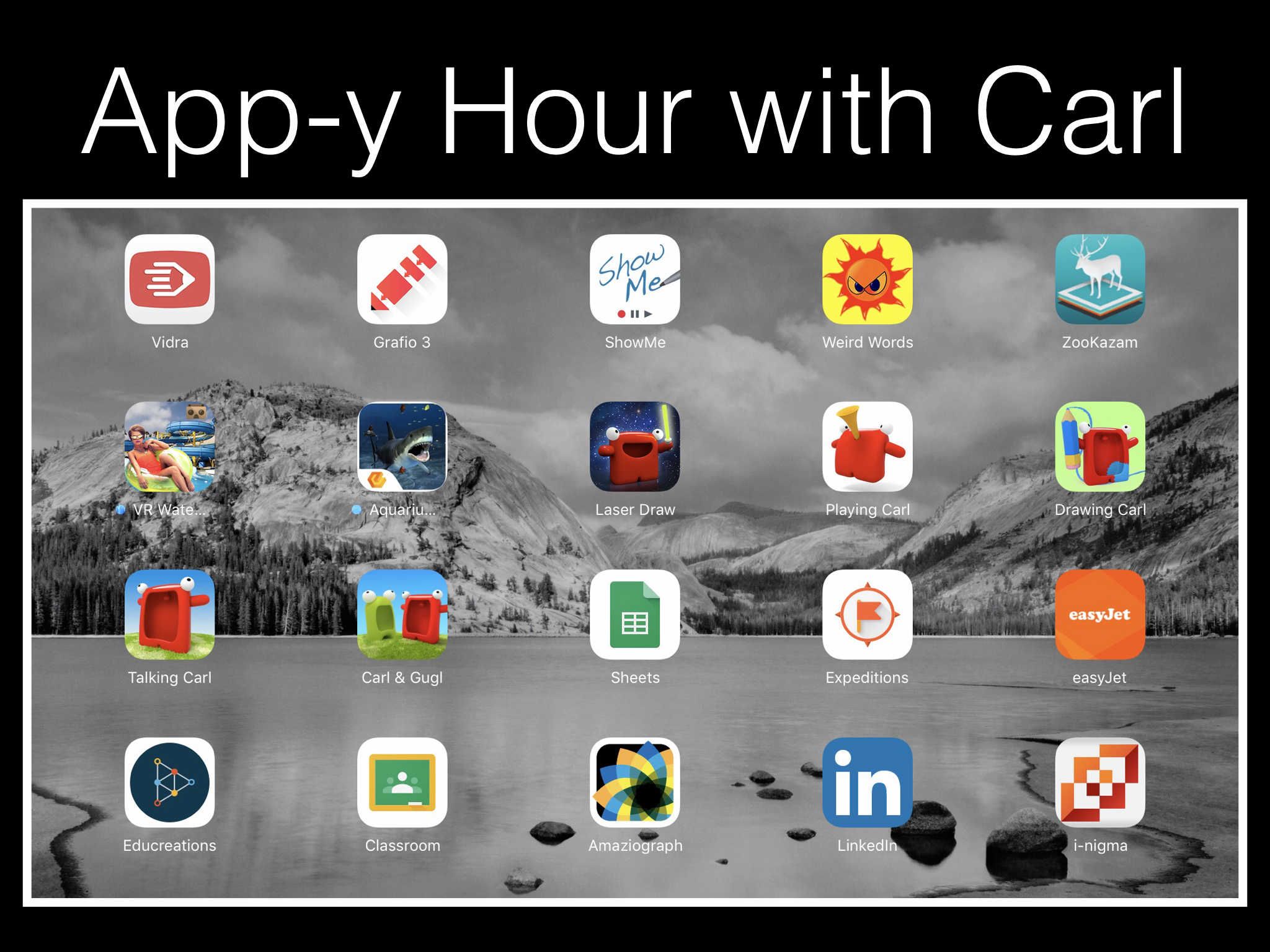
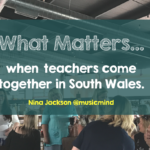


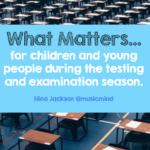

Join the conversation